5 Steps to Setting Up Your Facebook Restaurant Page
Written by: Dan Dangoor
Business And Social Media
As a restaurant or bar owner on a budget (and who isn’t) nothing beats free restaurant marketing, which just HAPPENS to be the cost of setting up your presence on social media outlets. The value, however, is far from zero. With thousands of U.S. food service businesses on Facebook your social media presence is more important to your restaurant than ever. Not activating a business profile and uploading content to it means your business is missing out on engaging more than 128 million Americans who are logging on Facebook every day.
Creating a Facebook Page for Your Restaurant is Easy

- Register your page: From your personal Facebook home page, click on “More” next to “Pages” on the left side of your screen. At the top of your page click the “+ Create a Page” button. Select “Local Business” and fill in the address and contact information accurately so customers can find you. Make your page attractive by putting a high-quality logo of your restaurant as the profile image and a mouth-watering picture of your restaurant or food as the cover photo: dimensions are 851 x 315 pixels. it can also be worth your time to look at this free tool for generating new Facebook cover photos.
Now your business is on a platform with over a billion users, and it cost you nothing to get there! So what’s next?
- Invite “Likes”: From the moment you create your page, invite your personal friends to like it – don’t be shy, ask them to invite their friends as well. People love helping businesses and their friends out.
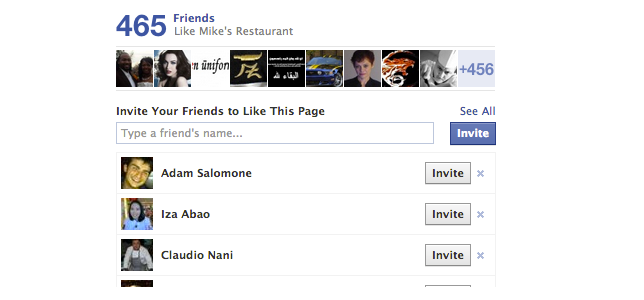
- Post regularly: Resist the urge to think of Facebook as a free advertising platform: it’s an opportunity to connect with and expand your fan base. Post high-quality, eye-catching images of your restaurant, food, menu and events to drum up interest and rich content that fans love sharing. Two posts a day is perfect: once in the morning and once in the afternoon (Facebook Insights can tell you when your fans are online.) Save time by scheduling posts in advance, here’s how.
- Keep it fresh: Like your restaurant’s food, keep your content fresh by changing out your cover photo about once per month. Share video content, recipes, pictures, and updates on your restaurant’s page to keep your fan’s informed.
- It’s a 2-way conversation: Respond to your fans when they write on your company page, comment on pictures and content, and send messages.

In our upcoming post on email marketing, we’ll show you how to send out an email blast rewarding our fans for liking your page with a coupon for your restaurant!
Yotpo is a great tool you can use for allowing customers to review your business on your website, allowing you to have control over what gets published. You can even post a happy client’s review on your restaurant’s facebook page with the click of a button!
With Facebook you have the opportunity to put your restaurant’s best face(book) forward, so use it well!